来源:麦叔编程
作者:Kevin。
如果你真正写过爬虫,你一定遇到过这些问题:爬取数据的时候IP被封或者被限制网页数据库时时刻刻都在更新,不可能每次爬取都爬整站,需要做增量爬取数据量巨大,即使用了scrapy等多线程框架也是杯水车薪
要解决这三种场景,都需要使用某种数据库,而redis是其中最合适的一种。
本文通过几个案例,学习用redis数据库解决以上问题:使用基于redis的代理池,防止被封号使用redis管理爬取状态,实现增量式爬虫使用redis做分布式爬虫实现巨量数据爬取,著名的分布式爬虫方案scapy-redis也是类似原理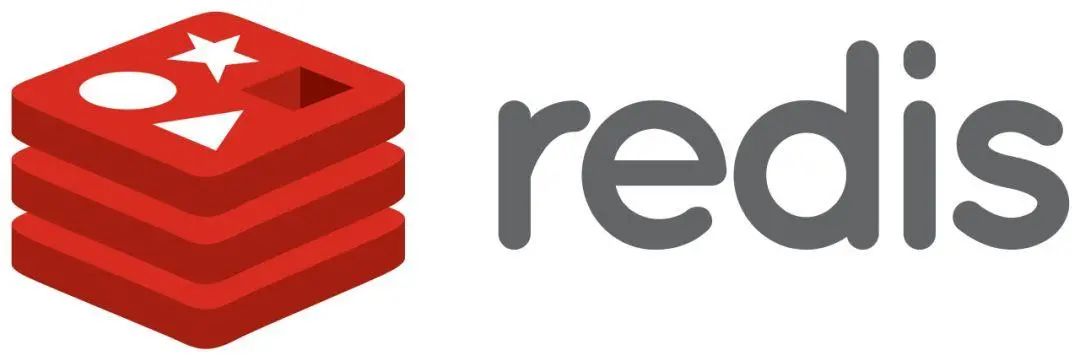
redis可以存储爬取的数据
当爬虫工程师想构建一个ip代理池的时候,redis绝对是首选。
下面我们来看一段代码:
import redisimport requestsfrom lxml import etreeconn = redis.Redis(host='127.0.0.1', port=6379)headers = {"User-Agent":"Mozilla/5.0 (Windows NT 10.0; Win64; x64) AppleWebKit/537.36 (KHTML, like Gecko) Chrome/87.0.4280.67 Safari/537.36 Edg/87.0.664.47"}def get_https_proxy(num): https_proxy_url = f"http://www.nimadaili.com/https/{num}/" resp = requests.get(url=https_proxy_url, headers=headers).text # 使用xpath提取代理ip的字段 tree = etree.HTML(resp) https_ip_list = tree.xpath('/html/body/div/div[1]/div/table//tr/td[1]/text()') # 将爬下来的代理ip以列表(键名为'https')元素的形式推入数据库 [conn.lpush('https',ip) for ip in https_ip_list] print('Redis数据库有HTTPS代理IP数量为:',conn.llen('https'))# 获取代理网站1——6页的代理ipfor n in range(1,6): get_https_proxy(n)
在redis命令交互端输入:
lrange https 0 -1
就可以看到爬到的代理ip:
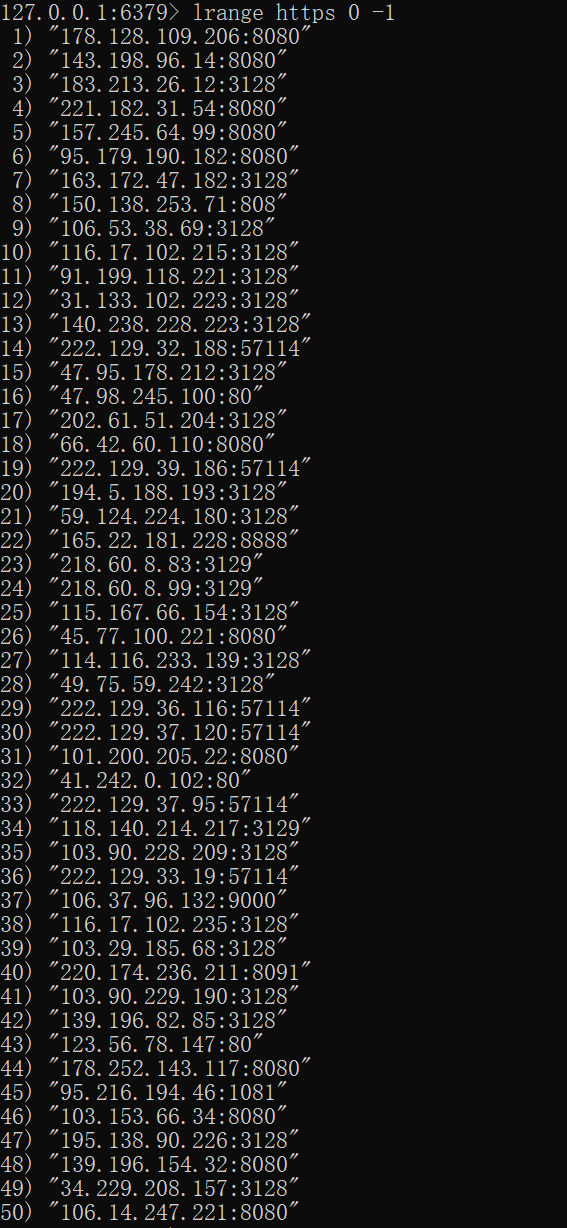
取出代理ip也非常简单:
import redisconn = redis.Redis(host='127.0.0.1', port=6379)proxies_ip = conn.rpop('https').decode('utf-8')print(proxies_ip)>> 106.14.247.221:8080
是不是非常简单,学会这招,再也不怕被封IP了。
redis可以辅助实现增量爬虫
当爬虫工程师需要写增量式爬虫的时候,一定会考虑使用redis的set数据类型进行url“去重”,为什么呢?
现在假如有一个需求:
1. 爬取菜市场的历史菜价。
2. 需要每天更新当日的价格。
那么我的爬取思路就是:
1. 爬取每日菜价详情页的url,以set类型存入redis数据库。
2. 爬取redis数据库中所有的url对应菜价数据。
3. 然后第二天或者(第N天),再次爬取每日的菜价详情页的url,以set类型存入redis数据库。如果在存入数据库的时候返回0,则表示数据库中已存在相同的url,则不需要爬取该详情页,如果返回1,则表示数据库中未存在该url,则需要爬取该详情页。
上面看得有点绕,我们来实际操作下:
127.0.0.1:6379> sadd url wwww.baidu.com(integer) 1127.0.0.1:6379> sadd url wwww.baidu.com(integer) 0
将www.baidu.com作为url的成员第一次存入数据库的时候,返回的是(integer) 1;然后我们第二次进行相同的操作时,数据库返回的是(integer) 0,这表示url成员中已经存在了该值。
利用redis这个特性,我们可以很便利地做到url去重的功能。
# 这是我写的某个爬虫项目的运行爬虫的实例方法def run_spider(self): # 遍历爬取所有详情页的url for url in self.get_link_list(): # 将url以set类型存入redis数据库 j = self.conn.sadd('url',url) # 判断返回值是1或0 if j == 1: # 如果返回值为1,爬取该详情页数据,反之跳过 self.parse_detail(url) # 数据持久化存储 self.work_book.save('./price.xls')
redis可以用作分布式爬虫的调度器
鼎鼎大名的分布式爬虫框架:scrapy-redis一定有听说过吧?
分布式爬虫一听感觉很高大上,其实原理很简单,就是把scrapy的调度器共享到服务器上去,然后各个设备的爬虫从服务器上获取需要爬取数据的url。
我们来温习下scrapy五大组件之一的调度器的作用:
调度器(Scheduler):用来接受引擎发过来的请求, 压入队列中, 并在引擎再次请求的时候返回. 可以想象成一个URL(抓取网页的网址或者说是链接)的优先队列, 由它来决定下一个要抓取的网址是什么, 同时去除重复的网址。
下面我们分三步模拟部署一个简单的分布式爬虫:
1. 第一步,爬取需要解析数据的url;
import redisimport requestsfrom lxml import etreeconn = redis.Redis(host='127.0.0.1', port=6379)headers = { 'User-Agent': 'Mozilla/5.0 (Windows NT 10.0; Win64; x64) AppleWebKit/537.36 (KHTML, like Gecko) Chrome/87.0.4280.141 Safari/537.36',}# 获取一部小说所有的章节的url,并以list数据形式存入redis。def get_catalogue(): response = requests.get('https://www.tsxs.org/16/16814/', headers=headers) tree = etree.HTML(response.text) catalog_url_list = tree.xpath('//*[@id="chapterlist"]/li/a/@href') return catalog_url_list for i in get_catalogue(): full_link = 'https://www.tsxs.org' + i conn.lpush('catalogue',full_link)
这段代码实现了向redis注入所有需要爬取小说页面的url的功能。
127.0.0.1:6379> lrange catalogue 0 -1 1) "https://www.tsxs.org/16/16814/13348772.html" 2) "https://www.tsxs.org/16/16814/13348771.html" 3) "https://www.tsxs.org/16/16814/13348770.html" 4) "https://www.tsxs.org/16/16814/13348769.html" 5) "https://www.tsxs.org/16/16814/13348768.html" 6) "https://www.tsxs.org/16/16814/13348767.html" 7) "https://www.tsxs.org/16/16814/13348766.html" 8) "https://www.tsxs.org/16/16814/13348765.html" 9) "https://www.tsxs.org/16/16814/13348764.html" 10) "https://www.tsxs.org/16/16814/13348763.html" 11) "https://www.tsxs.org/16/16814/13348762.html" 12) "https://www.tsxs.org/16/16814/13348761.html" 13) "https://www.tsxs.org/16/16814/13348760.html" 14) "https://www.tsxs.org/16/16814/13348759.html" 15) "https://www.tsxs.org/16/16814/13348758.html" 16) "https://www.tsxs.org/16/16814/13348757.html" 17) "https://www.tsxs.org/16/16814/13348756.html" 18) "https://www.tsxs.org/16/16814/13348755.html" 19) "https://www.tsxs.org/16/16814/13348754.html" 20) "https://www.tsxs.org/16/16814/13348753.html" 21) "https://www.tsxs.org/16/16814/13348752.html" 22) "https://www.tsxs.org/16/16814/13348751.html" 23) "https://www.tsxs.org/16/16814/13348750.html" 24) "https://www.tsxs.org/16/16814/13348749.html" 25) "https://www.tsxs.org/16/16814/13348748.html" 26) "https://www.tsxs.org/16/16814/13348747.html" 27) "https://www.tsxs.org/16/16814/13348746.html" 28) "https://www.tsxs.org/16/16814/13348745.html" 29) "https://www.tsxs.org/16/16814/13348744.html" 30) "https://www.tsxs.org/16/16814/13348743.html" 31) "https://www.tsxs.org/16/16814/13348742.html" 32) "https://www.tsxs.org/16/16814/13348741.html" 33) "https://www.tsxs.org/16/16814/13348740.html" 34) "https://www.tsxs.org/16/16814/13348739.html" 35) "https://www.tsxs.org/16/16814/13348738.html" 36) "https://www.tsxs.org/16/16814/13348737.html" 37) "https://www.tsxs.org/16/16814/13348736.html" 38) "https://www.tsxs.org/16/16814/13348735.html" 39) "https://www.tsxs.org/16/16814/13348734.html" 40) "https://www.tsxs.org/16/16814/13348733.html" 41) "https://www.tsxs.org/16/16814/13348732.html" 42) "https://www.tsxs.org/16/16814/13348731.html" 43) "https://www.tsxs.org/16/16814/13348730.html" 44) "https://www.tsxs.org/16/16814/13348729.html" 45) "https://www.tsxs.org/16/16814/13348728.html" 46) "https://www.tsxs.org/16/16814/13348727.html" 47) "https://www.tsxs.org/16/16814/13348726.html" 48) "https://www.tsxs.org/16/16814/13348725.html" 49) "https://www.tsxs.org/16/16814/13348724.html" 50) "https://www.tsxs.org/16/16814/13348723.html" 51) "https://www.tsxs.org/16/16814/13348722.html" 52) "https://www.tsxs.org/16/16814/13348721.html" 53) "https://www.tsxs.org/16/16814/13348720.html" 54) "https://www.tsxs.org/16/16814/13348719.html" 55) "https://www.tsxs.org/16/16814/13348718.html" 56) "https://www.tsxs.org/16/16814/13348717.html" 57) "https://www.tsxs.org/16/16814/13348716.html" 58) "https://www.tsxs.org/16/16814/13348715.html" 59) "https://www.tsxs.org/16/16814/13348714.html" 60) "https://www.tsxs.org/16/16814/13348713.html" 61) "https://www.tsxs.org/16/16814/13348712.html" 62) "https://www.tsxs.org/16/16814/13348711.html" 63) "https://www.tsxs.org/16/16814/13348710.html" 64) "https://www.tsxs.org/16/16814/13348709.html" 65) "https://www.tsxs.org/16/16814/13348708.html" 66) "https://www.tsxs.org/16/16814/13348707.html" 67) "https://www.tsxs.org/16/16814/13348706.html" 68) "https://www.tsxs.org/16/16814/13348705.html" 69) "https://www.tsxs.org/16/16814/13348704.html" 70) "https://www.tsxs.org/16/16814/13348703.html" 71) "https://www.tsxs.org/16/16814/13348702.html" 72) "https://www.tsxs.org/16/16814/13348701.html" 73) "https://www.tsxs.org/16/16814/13348700.html" 74) "https://www.tsxs.org/16/16814/13348699.html" 75) "https://www.tsxs.org/16/16814/13348698.html" 76) "https://www.tsxs.org/16/16814/13348697.html" 77) "https://www.tsxs.org/16/16814/13348696.html" 78) "https://www.tsxs.org/16/16814/13348695.html" 79) "https://www.tsxs.org/16/16814/13348694.html" 80) "https://www.tsxs.org/16/16814/13348693.html" 81) "https://www.tsxs.org/16/16814/13348692.html" 82) "https://www.tsxs.org/16/16814/13348691.html" 83) "https://www.tsxs.org/16/16814/13348690.html" 84) "https://www.tsxs.org/16/16814/13348689.html" 85) "https://www.tsxs.org/16/16814/13348688.html" 86) "https://www.tsxs.org/16/16814/13348687.html" 87) "https://www.tsxs.org/16/16814/13348686.html" 88) "https://www.tsxs.org/16/16814/13348685.html" 89) "https://www.tsxs.org/16/16814/13348684.html" 90) "https://www.tsxs.org/16/16814/13348683.html" 91) "https://www.tsxs.org/16/16814/13348682.html" 92) "https://www.tsxs.org/16/16814/13348681.html" 93) "https://www.tsxs.org/16/16814/13348680.html" 94) "https://www.tsxs.org/16/16814/13348679.html" 95) "https://www.tsxs.org/16/16814/13348678.html" 96) "https://www.tsxs.org/16/16814/13348677.html" 97) "https://www.tsxs.org/16/16814/13348676.html" 98) "https://www.tsxs.org/16/16814/13348675.html" 99) "https://www.tsxs.org/16/16814/13348674.html"100) "https://www.tsxs.org/16/16814/13348673.html"101) "https://www.tsxs.org/16/16814/13348672.html"102) "https://www.tsxs.org/16/16814/13348671.html"103) "https://www.tsxs.org/16/16814/13348670.html"104) "https://www.tsxs.org/16/16814/13348669.html"105) "https://www.tsxs.org/16/16814/13348668.html"
2. 第二步,配置redis的配置文件
linux或者mac:redis.confwindows:redis.windows.conf代开配置文件修改:将bind 127.0.0.1进行删除关闭保护模式:protected-mode yes改为no结合着配置文件开启redis服务redis-server 配置文件启动客户端:redis-cli
将bind 127.0.0.1进行删除
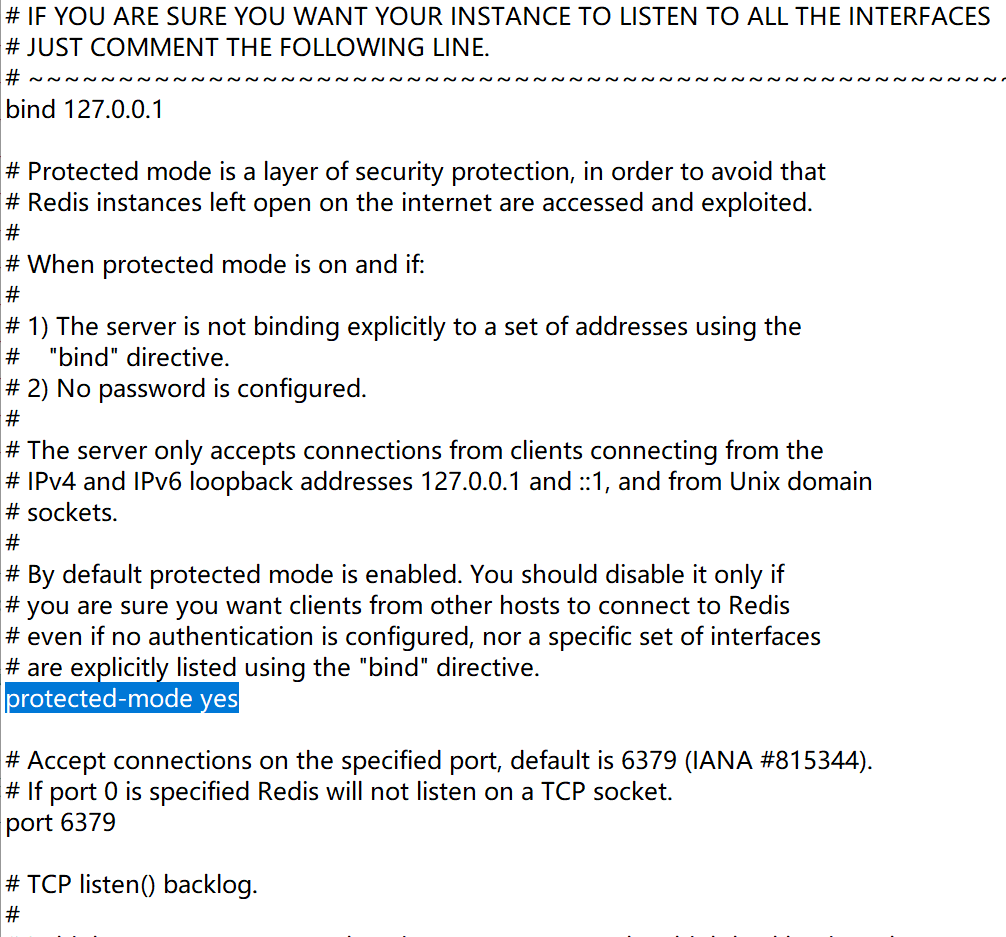
protected-mode yes改为no
3. 第三步,使用局域网内别的设备访问redis服务;
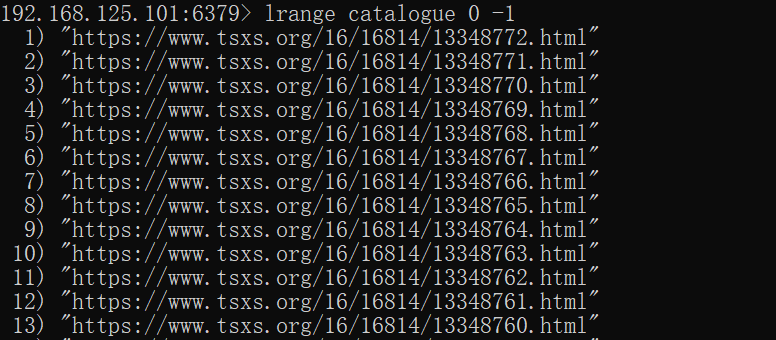
开始爬取,
使用redis的lpop命令,执行后从数据库返回url,数据库中则清除该url。
import redisimport requestsfrom lxml import etreeconn = redis.Redis(host='192.168.125.101', port=6379)headers = { 'User-Agent': 'Mozilla/5.0 (Windows NT 10.0; Win64; x64) AppleWebKit/537.36 (KHTML, like Gecko) Chrome/87.0.4280.141 Safari/537.36',}def extract_data(per_link): response = requests.get(url=per_link, headers=headers).content tree = etree.HTML(response.decode('gbk')) title = tree.xpath('//*[@id="mains"]/div[1]/h1/text()')[0] content = tree.xpath('//*[@id="book_text"]//text()')[0] return title, contentdef save_to_pc(title, content): print(title + "开始下载!") with open(title+'.txt','w',encoding='utf-8')as f: f.write(content) print(title + "下载结束!")def run_spider(): print('开始运行爬虫!') link = conn.lpop('catalogue').decode('utf-8') title, content = extract_data(link) save_to_pc(title, content) print('下载结束!')run_spider()>> 开始运行爬虫! 章节目录 第105章 同样是君子开始下载! 章节目录 第105章 同样是君子下载结束! 下载结束!
就这样爬取一个url,redis中少一个url,直到被全部爬取完毕为止。ipdaili.org